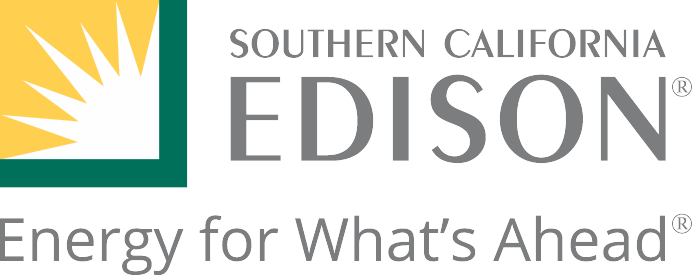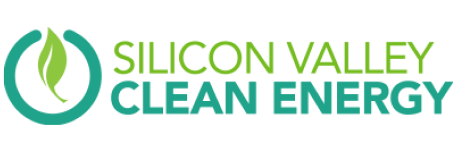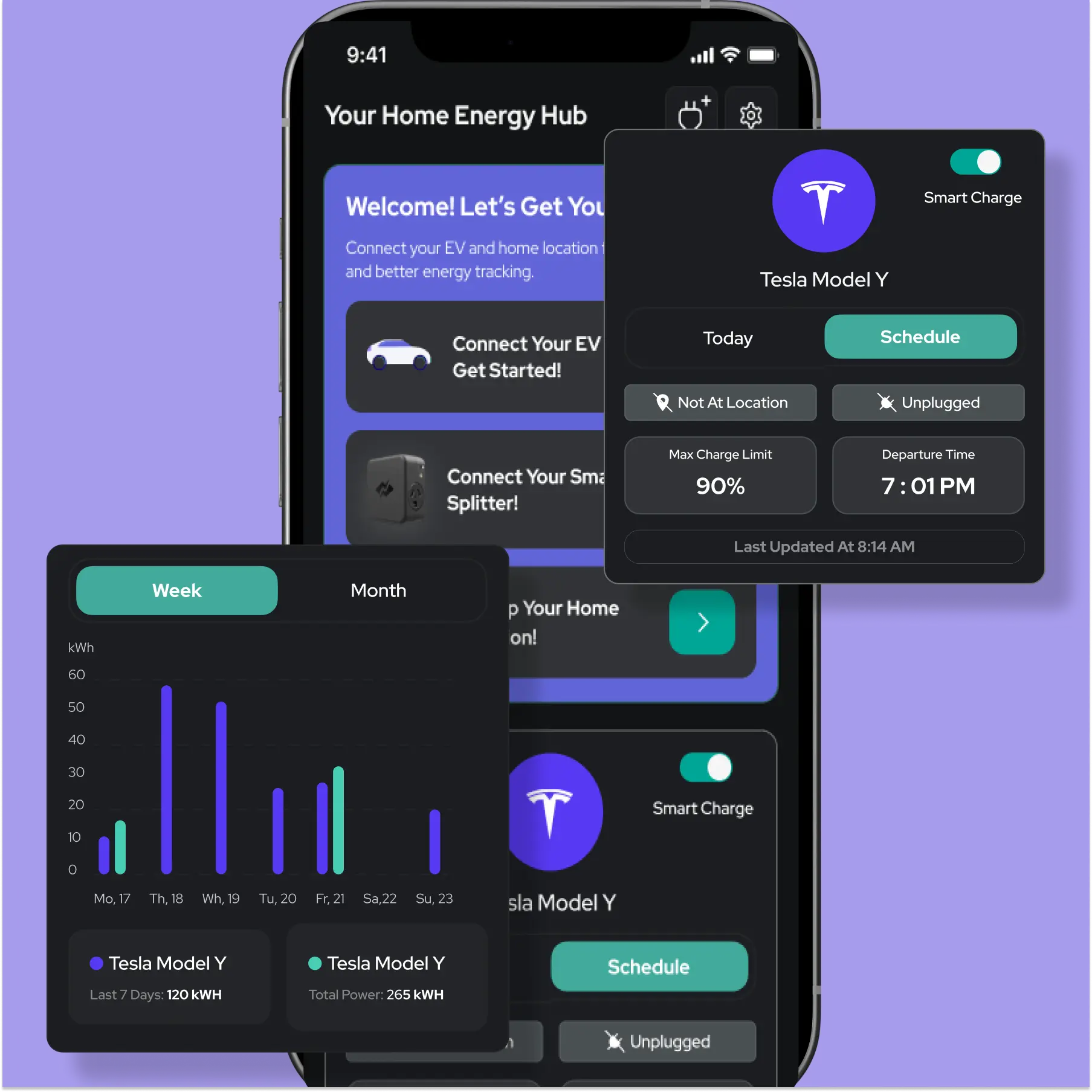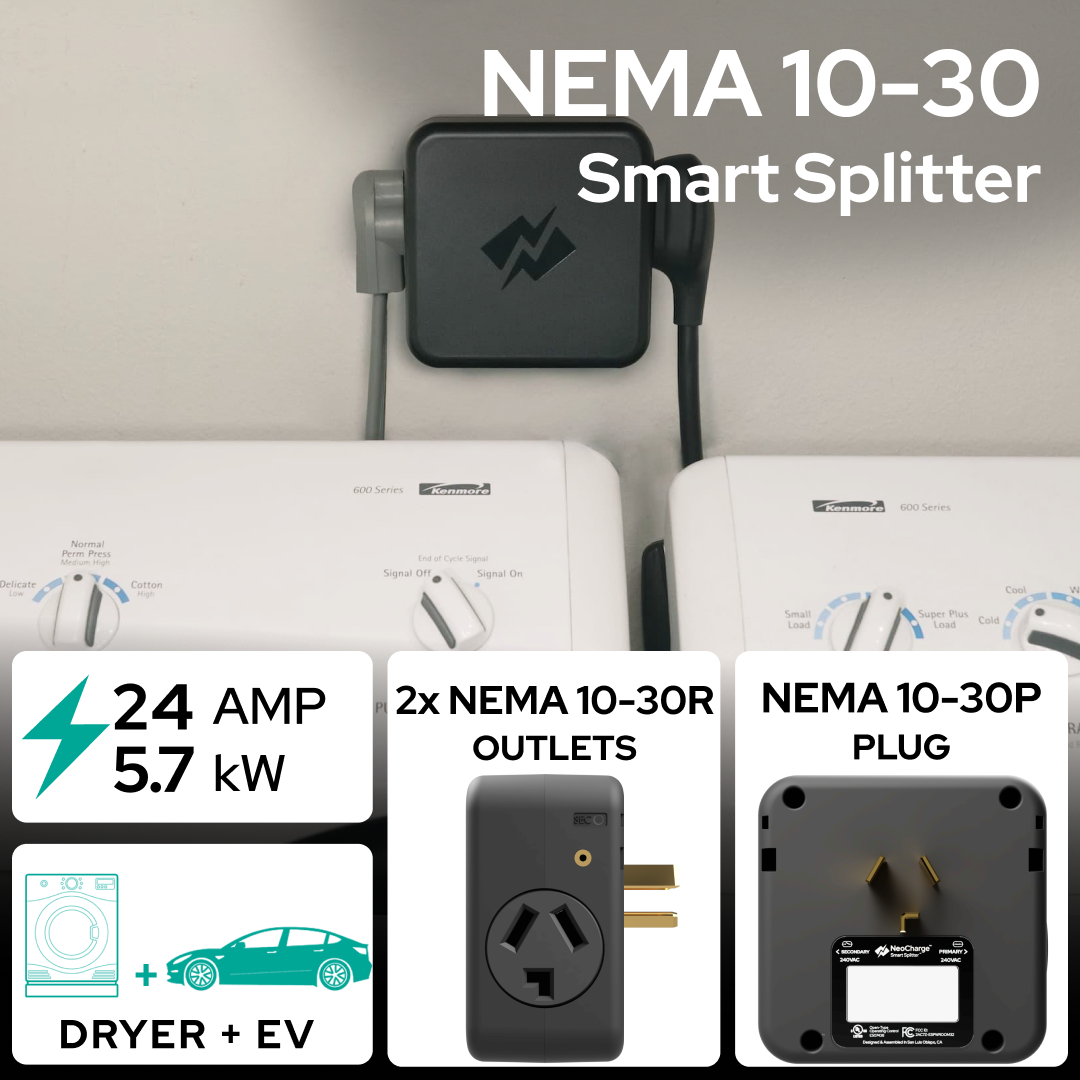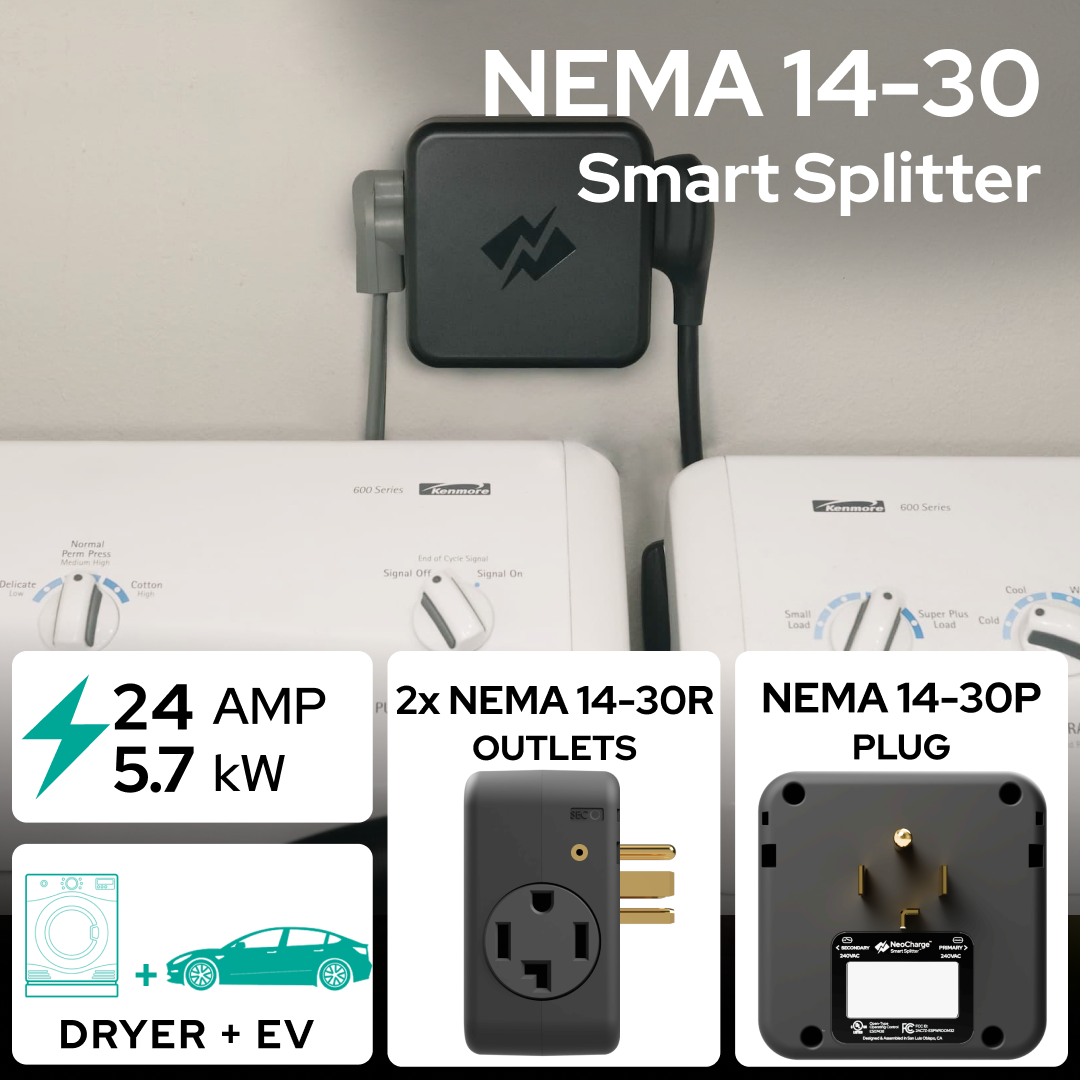NEOCHARGE SMART SPLITTERS
Save Money on Home EV Charging Access By Avoiding Panel Upgrades
Easily share your existing 240V outlet with your dryer and EV or two EVs. Self install in minutes with the only UL Certified Splitter on the market.
DISCOVER SMART SPLITTERS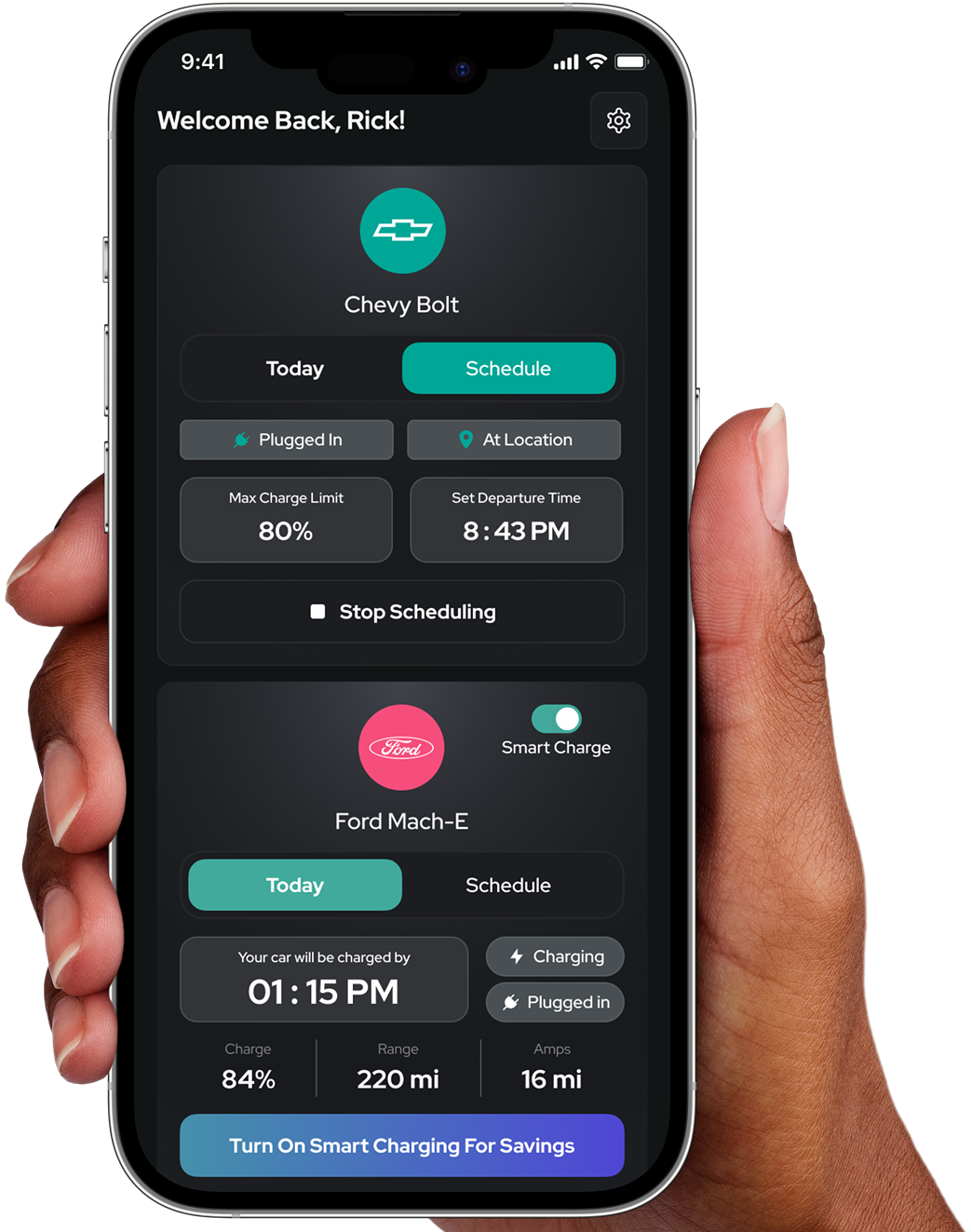
NEOCHARGE CONNECT APP
Optimize Your Home EV Charging For Savings
Connect your utility and EV accounts and we help you charge at the best times for your wallet and the grid. Effortless to connect and it's completely free.
GET EARLY ACCESS
PLUG AND PLAY EV CHARGING
Self Install. Save Money. Take Charge.
Experience effortless home charging installation with the only UL safety certified Smart Splitter, featuring auto-switching for circuit protection.
GET FASTER HOME EV CHARGING ACCESSHOW IT WORKS
Smart Splitter Auto-Switching
Auto-Switching With Dryer
The Smart Splitter will automatically pause EV charging when the dryer is turned on. Once the dryer completes the cycle, the Smart Splitter will then resume power to the EV.
Auto-Switching With 2 EVs
With two EVs plugged in at maximum amperage (32-40 amps) the Smart Splitter will fully charge the EV on the Primary side before switching to the EV on the Secondary side.
THE ONLY SMART SPLITTER WITH POWER SHARING - HOW IT WORKS
Power Sharing Between 2 EVs
Set your EV charger(s) or EV(s) to 20 amps or less (half power) to allow for simultaneous EV Charging. The Smart Splitter ensures both cars can charge at once without tripping the breaker.
Which Smart Splitter is right for you?
Take this quick 2 minute survey to see if the Smart Splitter works for your home EV charging setup.

MEET TEAM NEOCHARGE
NeoCharge is here to put the power in your hands. Our team is fired up to continually provide hardware, software, and education around home EV charging, so going electric can truly be effortless.
ABOUT USResources to keep you charged up:

How to Install an Electric Car Outlet for your EV Charger

See If Smart Splitter Rebates May Apply In Your Area

How Do You Charge an Electric Car at Home?