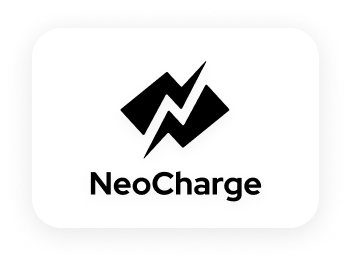PARTNERS
Partnering for a Cleaner, Electrified Future
Join NeoCharge in revolutionizing home energy management and EV adoption. Whether you're a utility, an individual electrician, or an auto dealer, there's an opportunity for you.

Utilities

Utilize the NeoCharge Network
Access thousands of connected energy devices for demand response events. Our API enables real-time load shifting and automated peak reduction across your service territory. Leverage our growing fleet of distributed energy resources through smart scheduling capabilities. Automatically align charging times with renewable energy availability and off-peak periods.
Gain valuable insights into EV charging patterns and energy usage across your network. Use real-time analytics to optimize grid operations and plan for future infrastructure needs.


Electrify without Compromise
"Accelerate EV adoption while maximizing your existing grid infrastructure. The Smart Splitter enables immediate Level 2 charging access without panel upgrades, reducing both customer costs and utility transformer loads."


Types of Partnerships

Utilities
Smart Splitter: Promote EV adoption while avoiding panel upgrades
NeoCharge App: Enhance grid management with DERs

Government and Public Sector Programs
Advancing clean energy initiatives

Dealerships/OEMS
Empower new EV buyers with accessible home charging solutions

Resale / Electricians
Sell innovative EV charging solutions that simplify installations and reduce costs.

Software Integrations
Enable Integrated Energy Management for comprehensive solutions

Property Developers/Management
Enhance property value with simple EV charging installations for new and existing buildings.

Charging Equipment Manufacturers
Expand market reach through our e-commerce platform and dropshipping capabilities

Marketing Affiliates / Reviews
Work with NeoCharge to educate your audience about EV charging and energy management.
Your Customers want greater Insights and Control
Join NeoCharge in revolutionizing home energy management and EV adoption. Our users love what we’ve built with our easy-to-use app that provides unprecedented insights into their energy and utility bill expenses.

Software Integrations With
15+ EV / PHEV Brands
EVSEs
Coming Soon
Compatible with Devices:

Electric Vehicle Chargers

Welders

Clothes Dryers

Electric Water Heaters

Electric Ovens

Air Conditioner

Hot Tubs

Pool Pumps
Partnership Benefits
20% of customers are directly influenced to switch to an EV as a result of having the Smart Splitter for easy and cost effective installation
Maximize your existing infrastructure 80% of customers avoid a panel upgrade and save an average of $2200
Utility avoids a service line and transformer upgrades: This saves Thousands on upgrades
Customers can save $300+ per year on their electricity bill when using the app’s scheduled charging
80% of Smart Splitter avoid panel
App users can save up to 70% on utility bill *with TOU rates
80% of users directly influenced to purchase an EV as a result of Smart Splitter
$2200 of customeraverage savings over panel upgrades avoid a panel upgrade
Contact Us